
I continue to be impressed with the changes being made to ASP.NET vNext. I thought all was lost without having the Package Manager that comes installed with Visual Studio but this is handle using the kpm or K Package Manager and command section found in the project.json.
I was looking for a way to use the EntityFramework migration commands and was informed that I could configure the migration tools similar to the command used to start a local instance of the webserver.
I just added the “ef”: “EntityFramework.Commands” to the project.json commands section:
{
"dependencies": {
"Kestrel": "1.0.0-*",
"Microsoft.Framework.ConfigurationModel": "1.0.0-*",
"Microsoft.Framework.ConfigurationModel.Json": "1.0.0-*",
"Microsoft.Framework.Logging": "1.0.0-*",
"Microsoft.Framework.Logging.Console": "1.0.0-*",
"Microsoft.Framework.Cache.Memory": "1.0.0-*",
"Microsoft.AspNet.Diagnostics": "1.0.0-*",
"Microsoft.AspNet.Hosting": "1.0.0-*",
"Microsoft.AspNet.Http": "1.0.0-*",
"Microsoft.AspNet.Mvc": "6.0.0-*",
"Microsoft.AspNet.Mvc.Core": "6.0.0-*",
"Microsoft.AspNet.Mvc.ModelBinding": "6.0.0-*",
"Microsoft.AspNet.Routing": "1.0.0-*",
"Microsoft.AspNet.Server.WebListener": "1.0.0-*",
"Microsoft.AspNet.StaticFiles": "1.0.0-*",
"Microsoft.AspNet.Security": "1.0.0-*",
"Microsoft.AspNet.Security.Cookies": "1.0.0-*",
"Microsoft.AspNet.Security.Facebook": "1.0.0-*",
"Microsoft.AspNet.Security.Twitter": "1.0.0-*",
"Microsoft.AspNet.Security.Google": "1.0.0-*",
"Microsoft.AspNet.Security.MicrosoftAccount": "1.0.0-*",
"Microsoft.AspNet.Identity.EntityFramework": "3.0.0-*",
"Microsoft.AspNet.Security.DataProtection": "1.0.0-*",
"EntityFramework.Commands": "7.0.0-*",
"EntityFramework.Core": "7.0.0-*",
"EntityFramework.Relational": "7.0.0-*",
"EntityFramework.InMemory": "7.0.0-*",
"EntityFramework.SqlServer": "7.0.0-*"
},
"commands": {
"ef": "EntityFramework.Commands",
"web": "Microsoft.AspNet.Hosting –server Microsoft.AspNet.Server.WebListener –server.urls http://localhost:8080",
"kestrel": "Microsoft.AspNet.Hosting –server Kestrel –server.urls http://localhost:8181"
},
"frameworks": {
"aspnet50": {
"dependencies": {
"Microsoft.Framework.Logging.NLog": "1.0.0-*"
}
}
}
}
Then I executed k ef from the Powershell/Command prompt, and poof look what you get.
This is only the first step. You really need to understand how the EF Tools work in order to execute the commands correctly. After all, the K Runtime is still in prerelease and not all commands provide help. But next I wanted to scaffold the database based on the DbContext class I created. So, I execute the following command k migration add DbContextClassName. The DbContextClassName is just that. The name of your class that extended the DbContext, IdentityDbContext etc.
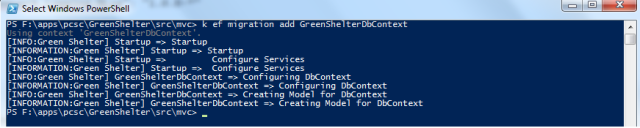
The command creates a Migration Folder and a few files:
- 201502131657130_GreenShelterDbContext.cs which contains ‘public partial class GreenShelterDbContext : Migration’
- GreenShelterDbContextModelSnapshot.cs which contains ‘public class GreenShelterDbContextModelSnapshot : ModelSnapshot’
- 201502131657130_GreenShelterDbContext.Designer.cs which contains ‘public partial class GreenShelterDbContext : IMigrationMetadata’
Building blocks for migrating your database up or down.
